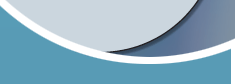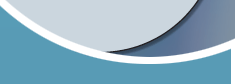Downloadable specifications in Adobe PDF format:
CD/DVD specifications:
 CD print spec
CD print spec
 DVD 5 & 9 print spec
DVD 5 & 9 print spec
 DVD 10 print spec
DVD 10 print spec
Packaging & Booklet specifications:
Artwork guidelines
When supplying artwork for specification and colour separation, certain guidelines must be adhered to in
order to maintain a trouble-free workflow.
IMAGES: Where used, images should ideally be Hi-Res (300dpi) 4colour, CMYK files. Even if supplying a
four-colour hires PDF as final artwork, RGB images used within the originating program (Quark, InDesign,
etc.) can still cause problems when it comes to film separation. Any Bitmap files used should be 1200 dpi.
FLAT ARTWORK: Any Bitmap files (single layer 'flat' ark work) used should be 1200 dpi to maintain print quality and supplied as a TIFF or PSD (compressed formats .JPG and .GIF are not suitable).
ILLUSTRATOR / FREEHAND FILES: If using a vector-graphic based package such as Illustrator, then
any clipping paths used should have the ‘stroke’ outlined. this prevents a jagged edge on any curves (e.g. the
outline of the onbody outer-circle), caused when colour-separated files are output to film.
FONTS: All fonts should be supplied where used, or converted to outlines prior to creation of PDFs.
COLOUR SEPARATION: 4 Colour Process: CMYK film orders should be set-up correctly. Any logos (such
as BBFC certifications), images or information should be set to separate as CMYK. Using ‘Output Preview’
(Acrobat 7.0) or ‘Separation Preview’ (Acrobat 6.0) will show the colours used, separations, etc. to ensure
correct colour usage.
COLOUR SEPARATION: Spot Colours: If a job requires Pantone Spot colours, these should be set-up
and labelled correctly as Pantone Solid Coated colours. TIFFs, EPS files and coloured to specific Pantone
numbers should be likewise. Using ‘Output Preview’ (Acrobat 7.0) or ‘Separation Preview’ (Acrobat 6.0) will
show the colours used, separations, etc. to ensure correct colour usage.
SUPPLYING FINISHED ARTWORK: Files are usually supplied as HI-RES PDFs. Acrobat can be used
to check resolution and colour separation. Collected-For-Output Quark files, Hi-Resolution Photoshop TIFFS,
Bitmaps or EPS files and InDesign files supplied with all images and fonts used are also acceptable.